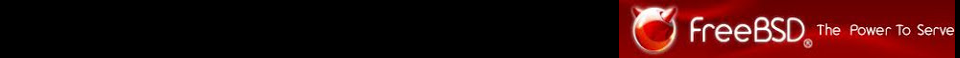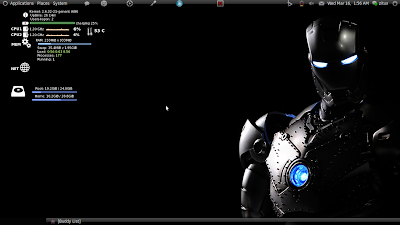sudo gedit /etc/lilo.conf
isi lilo.conf -+ spt ini tinggal disesuaikan :)
# sample /etc/lilo.conf
large-memory
lba32
boot=/dev/sda
prompt
timeout = 60
bitmap =/boot/debian.bmp
change-rules
reset
compact
image = /boot/vmlinuz-2.6.32-21-generic
label = linux
initrd = /boot/initrd.img-2.6.32-21-generic
root = /dev/sda6
image = /boot/memtest86+.bin
append = "console=ttyS0,115200n8"
label = memtest
other = /dev/sda1
label= winXP
other = /dev/sda4
label= freeBSD
simpan
jalankan diterminal
lilo
pastika tidak ada error
untuk menghapus lilo
lilo -u
apt-get remove --purge lilo
update-grub
restart